How to install MVC 3 on a windows 2008 server, where ASP.Net 4.0 is running on IIS 7.5?
Validating the user
|
Category: MVC
view more software Tips and Tricks
Updated: 10/19/2013 11:10 AM
Author: Shiju Mathews Status: Resolved. |
|
Method 1 One way is to install ASP.NET MVC 3 RTM from Microsoft install ASP.NET MVC 3 RTM Follow the instructions on the above link. Method 2 Another method is to set "add deployable dependancies" on the required application from Visual studio project. Step 1 Right click on your MVC 3.0 Project. 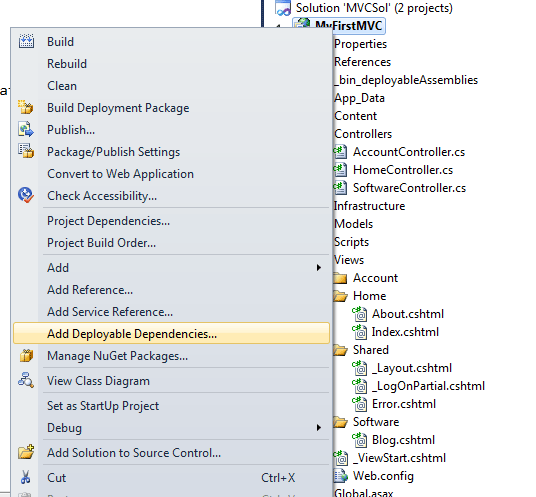
fig. 4 Click on add deployable dependancies on the popup. 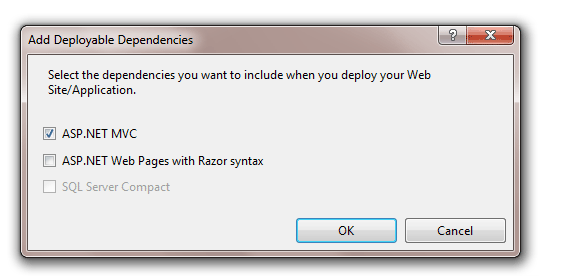
Step 3 Check ASP.NET MVC and click OK. Step 4 Publish the project to the IIS server. Method 3 In this method we are coping the required dll's one by one. Step 1 Open your MVC project references. Right Click on all the dependent dll and click on properties on the popup. 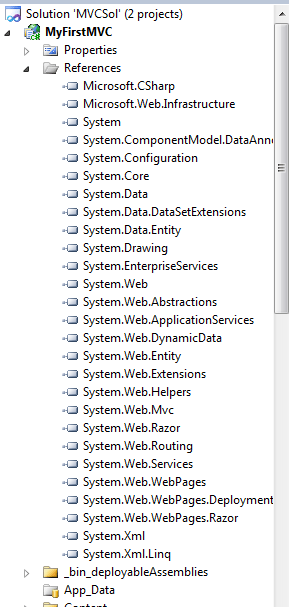 fig 1 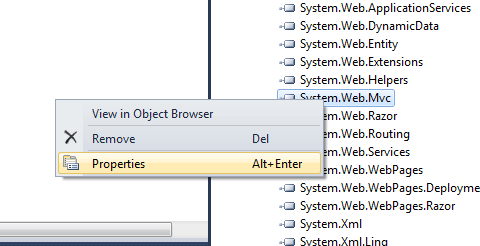 fig. 2 Step 2 On the properties window set “copy local” property to true. 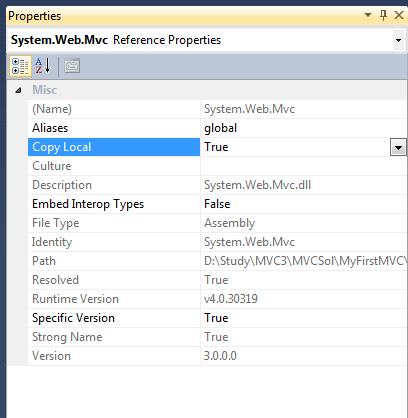
fig. 3 Step 3 Complete this for all the dependent dll’s. This will copy all this dll to the destination on publish. |
alt="Add your business to our listing Free"
Tags:
How to install MVC 3 on a windows 2008 server
where ASP.Net 4.0 is running on IIS 7.5?
Updated on: January 2026